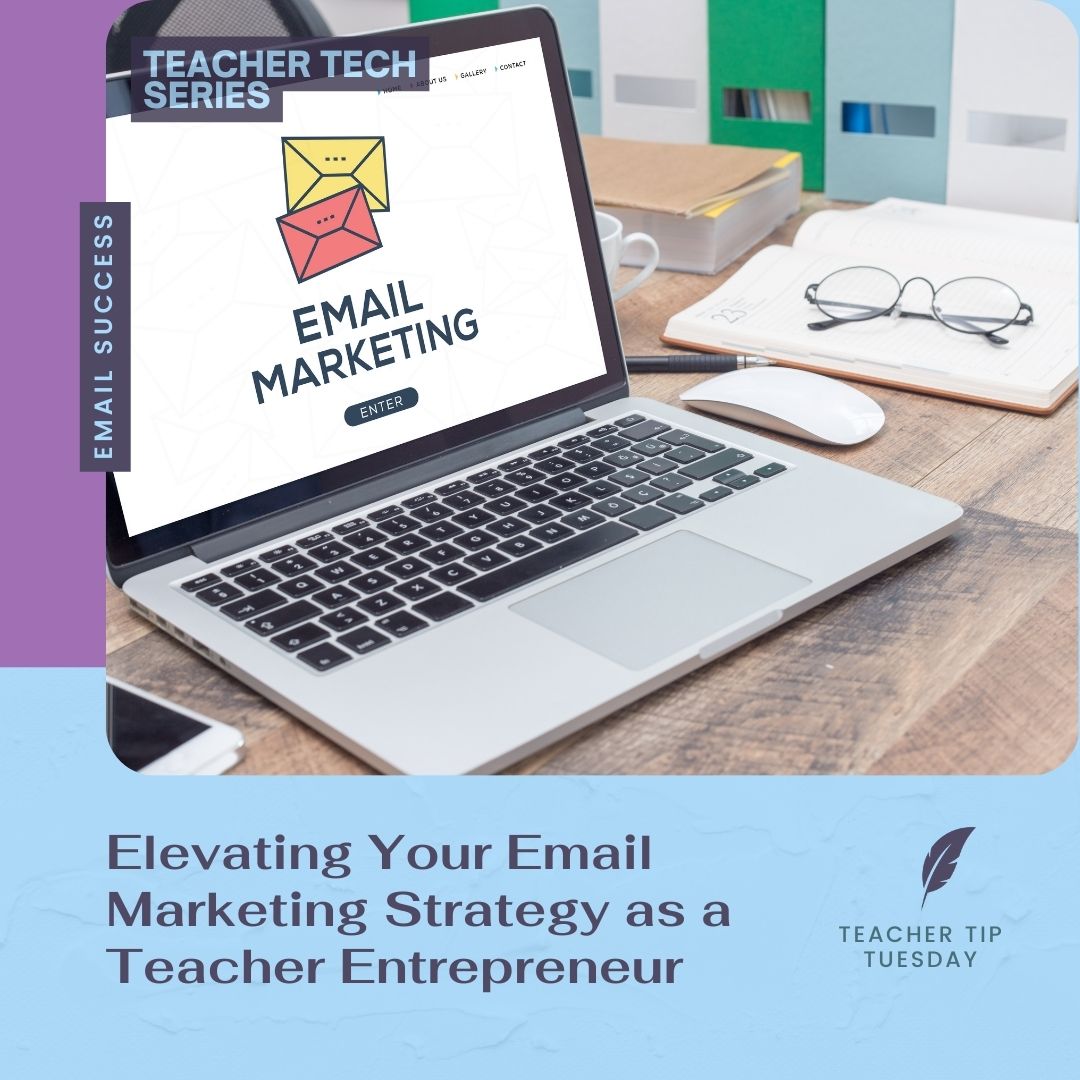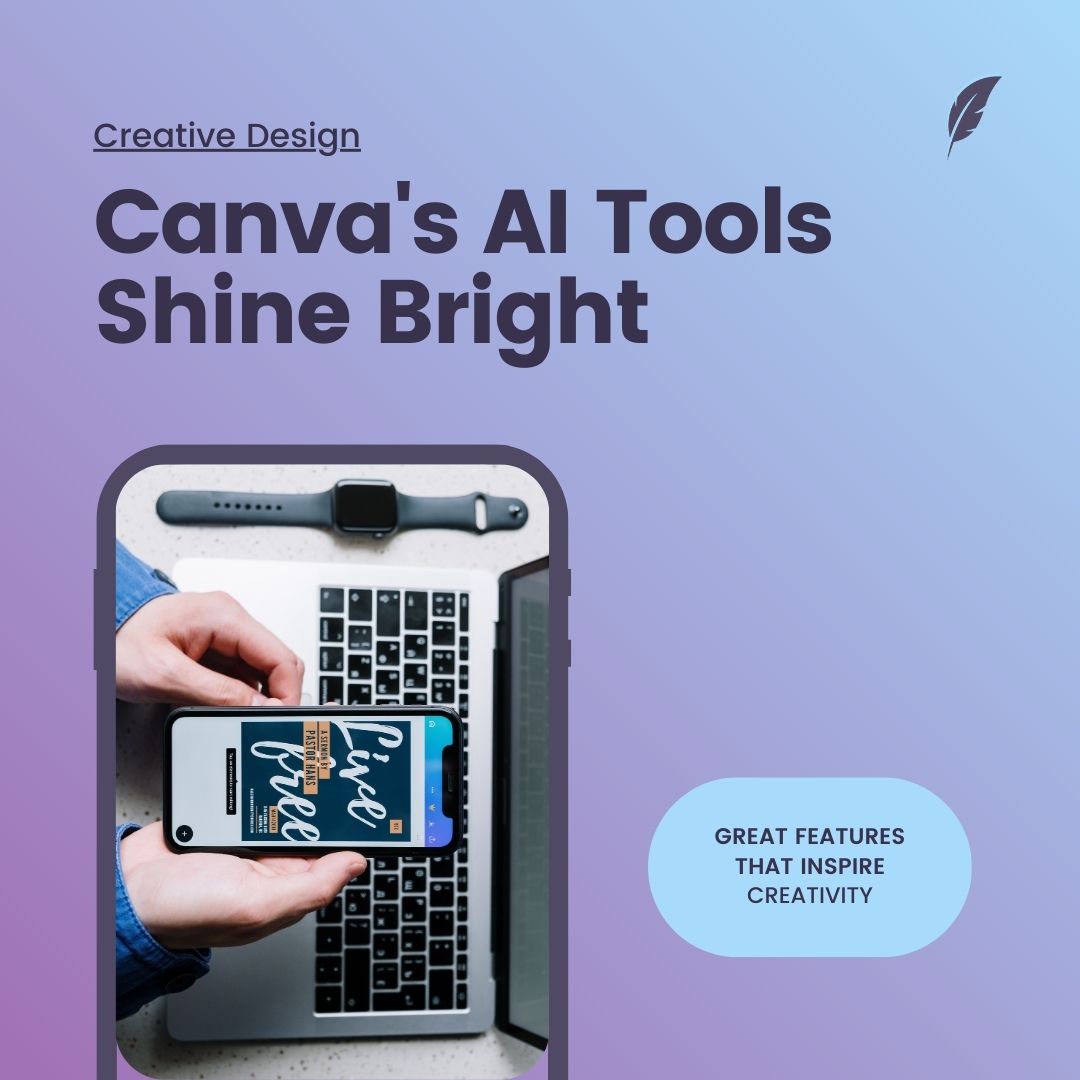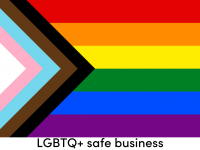5-Star Review: How Airtable Transformed My Business Organization
As a teacher entrepreneur, I wear many hats—content creator, social media manager, product developer, and more. Managing all these roles requires tools that are both flexible and powerful. Enter Airtable, the tool that has completely transformed how I organize my business.
Whether I’m planning blog posts, scheduling social media content, storing product links, or managing contact information, Airtable has become my go-to solution for staying organized. In this post, I’ll share why Airtable deserves a 5-star rating and how it can revolutionize the way you manage your business.
Why Airtable Deserves 5 Stars
1. Flexible and Customizable Workspaces
One of Airtable’s most significant advantages is its flexibility. Unlike traditional spreadsheets, Airtable combines the simplicity of a spreadsheet with the power of a database, allowing you to create custom workspaces tailored to your specific needs.
For example, I use Airtable to organize all aspects of my business. I have one workspace dedicated to blog posts, where I can track ideas, drafts, publication dates, and related links. Another workspace is dedicated to social media scheduling, where I can plan posts, track engagement, and even store captions and hashtags for easy access.
This level of customization ensures that Airtable adapts to your workflow, not the other way around. Whether you’re managing content, contacts, or projects, Airtable offers the tools to keep everything organized and easily accessible.
2. Efficient Content Planning
As a content creator, staying on top of your publishing schedule is crucial. Airtable’s calendar and Kanban views make it easy to plan and organize content. I use the calendar view to map out my blog and social media posts, ensuring that I maintain a consistent posting schedule.
The Kanban view is another game-changer, allowing me to see the status of each post at a glance. I can drag and drop posts from one stage to the next, from ideation to publication, making it easy to manage my content pipeline.
3. Seamless Collaboration
Whether you’re working solo or with a team, Airtable makes collaboration easy. You can share specific workspaces or tables with team members, allowing everyone to contribute and stay updated. For client projects, I often share specific tables where they can add input or review progress without needing to sift through unrelated information.
This feature is particularly useful for teacher entrepreneurs who may be working with virtual assistants, content creators, or other collaborators. Airtable’s collaboration tools ensure that everyone is on the same page and that nothing falls through the cracks.
4. Robust Storage and Organization of Links and Contacts
In addition to content planning, Airtable excels at storing and organizing important information. I use it to keep track of all my product links, whether they’re affiliate links, tools I recommend, or resources for my audience. Having all these links organized in one place saves me time and ensures that I always have easy access to the resources I need.
Similarly, I use Airtable to manage my contact list. Whether it’s clients, collaborators, or potential partners, I have a table where I store contact details, notes, and follow-up dates. This organization helps me maintain strong relationships and ensures that I never miss an important connection.
5. Integration with Other Tools
Airtable’s ability to integrate with other tools is another reason why it earns a 5-star rating. It seamlessly connects with platforms like Zapier, allowing you to automate workflows and sync data between Airtable and other apps you use. For example, I’ve set up automations that update my Airtable tables whenever I publish a new blog post or receive a new contact form submission.
These integrations save me time and reduce the need for manual data entry, allowing me to focus more on growing my business and less on administrative tasks.
6. Reliable and Secure
Airtable’s reliability and security features give me peace of mind. I trust that my data is safe and that Airtable will be available whenever I need it. The platform offers robust security measures, including encryption and role-based permissions, ensuring that your data remains private and secure.
For teacher entrepreneurs handling sensitive client information or important business data, these security features are crucial.
How I Use Airtable in My Business
Airtable has become an integral part of my daily operations. Here’s a closer look at how I use it to manage various aspects of my business:
-
- Blog Post Organization: I track blog post ideas, drafts, publication dates, and related resources in a dedicated Airtable workspace. This system helps me stay organized and ensures that I never run out of content ideas.
-
- Social Media Scheduling: I plan and schedule all my social media posts using Airtable. I can easily track engagement, analyze performance, and adjust my strategy as needed.
-
- Product Link Management: Airtable serves as a central repository for all my affiliate and product links. This organization makes it easy to find and share relevant resources with my audience.
Whether you’re just starting out or looking to streamline your operations, Airtable offers the flexibility and power to handle all your business needs.
Image Suggestion: A collage of different Airtable workspaces I use, highlighting the variety of tasks Airtable can manage.
Ready to Get Organized? Try Airtable Today!
Airtable has completely transformed how I manage my business, and I’m confident it can do the same for you. Whether you need to organize content, manage contacts, or streamline your workflow, Airtable is the tool that can make it happen.
Special Offer: You can get started with Airtable today and receive exclusive benefits by using my affiliate link: Try Airtable. Don’t miss out on the opportunity to take your business organization to the next level!
Airtable is more than just a spreadsheet or database—it’s a powerful tool that can help you organize every aspect of your business. Its flexibility, ease of use, and robust features make it a must-have for teacher entrepreneurs looking to streamline their operations.
Whether you’re managing content, contacts, or projects, Airtable offers a solution that grows with you and adapts to your unique needs. I can’t recommend it enough—Airtable truly deserves its 5-star rating.