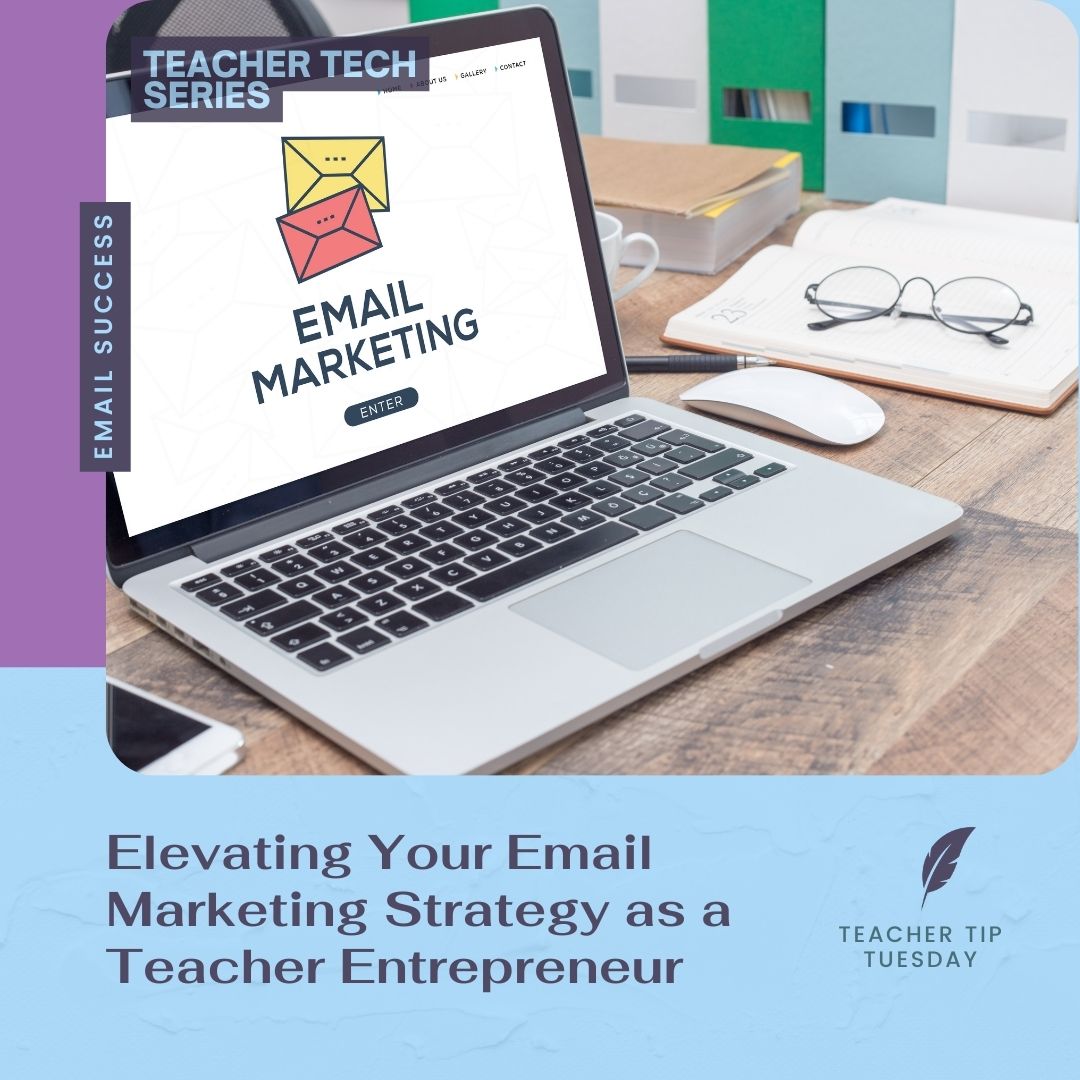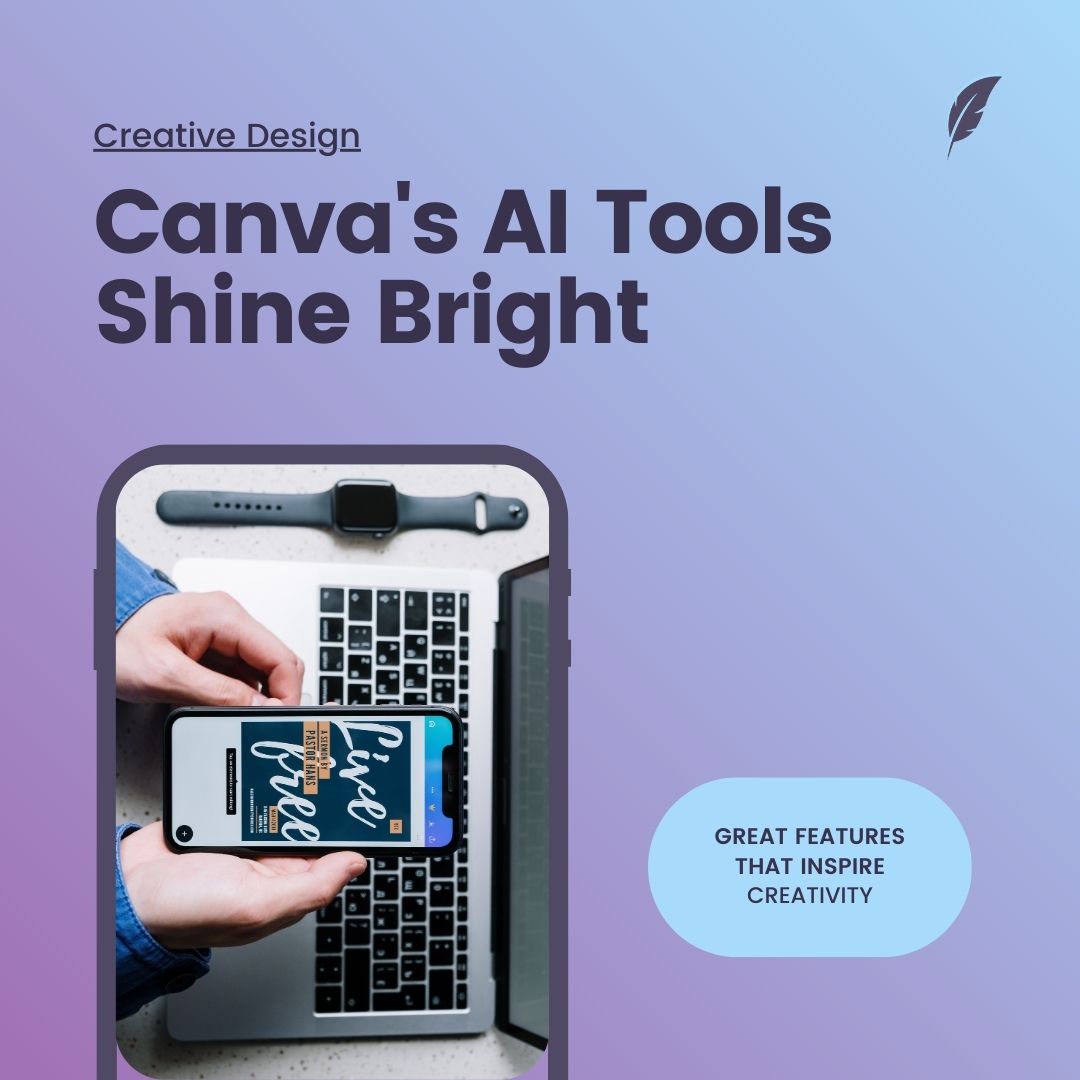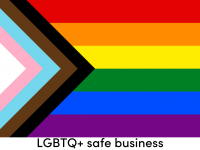4-Star Review: Pretty Links Plugin for WordPress
Pretty Links is a popular WordPress plugin that simplifies the process of managing and shortening links on your website. It’s especially useful for bloggers, marketers, and entrepreneurs who want to create clean, branded links that are easy to share and track. While Pretty Links is a powerful tool, it does have some limitations that prevent it from earning a full 5-star rating. In this review, I’ll dive into what makes Pretty Links a great choice for WordPress users and where it could improve.
Why Pretty Links Earns 4 Stars
1. Easy-to-Use Interface
Pretty Links is designed with ease of use in mind. The plugin integrates seamlessly with WordPress, offering a user-friendly interface that makes it simple to create and manage short links. Whether you’re a beginner or an experienced WordPress user, you’ll find Pretty Links intuitive and straightforward to navigate.

Creating a new short link is as easy as entering the destination URL, choosing a custom slug, and hitting publish. The plugin also allows you to categorize and tag your links, making it easier to organize and find them later.
2. Branded Links for Better Click-Through Rates

One of the biggest advantages of Pretty Links is its ability to create branded, clean URLs. Instead of sharing long, complex links, you can create short, memorable URLs that align with your brand. This not only makes your links look more professional but can also improve click-through rates as users are more likely to trust and click on a branded link.
For example, instead of sharing a long affiliate link, you can create a short, branded link like yoursite.com/affiliate that is easy to remember and share across social media, email, and other channels.
3. Robust Tracking and Analytics
Pretty Links offers built-in tracking and analytics, allowing you to monitor the performance of your links in real-time. You can see how many clicks each link receives, where the clicks are coming from, and even track the conversion rates of your affiliate links.

This data is invaluable for marketers and entrepreneurs who want to optimize their campaigns and make data-driven decisions. The ability to track link performance directly from your WordPress dashboard is a convenient feature that saves time and helps you stay organized.
4. Automatic Link Replacement

Another handy feature of Pretty Links is the ability to automatically replace keywords in your content with affiliate links. This is a great time-saving tool for bloggers and content creators who want to monetize their content without manually inserting links every time.
You can set up specific keywords that, when used in your posts, will automatically be linked to a designated URL. This ensures that you’re consistently monetizing your content and not missing out on potential affiliate revenue.
Why Pretty Links Doesn’t Earn 5 Stars
1. Limited Free Features

While Pretty Links offers a free version of the plugin, many of its more advanced features are locked behind a paywall. For users who need basic link management, the free version may suffice, but for those looking to access features like advanced analytics, automatic keyword replacement, or link redirects, upgrading to the Pro version is necessary.
The pricing for Pretty Links Pro is reasonable, but the limitations of the free version might be a drawback for smaller businesses or those on a tight budget.
2. Potential Impact on Site Performance
As with many WordPress plugins, there’s always the potential for Pretty Links to impact your site’s performance, particularly if you’re running a large number of links or using other resource-intensive plugins. While Pretty Links is generally well-optimized, it’s important to monitor your site’s speed and performance after installation.

For high-traffic sites, this potential impact might be a concern, especially if you’re relying on multiple plugins to manage your content and marketing efforts.
3. Limited Customization Options

While Pretty Links is great for creating short, branded links, its customization options are somewhat limited. Advanced users who want more control over the appearance and functionality of their links may find the plugin’s options restrictive. For example, customization options for link redirection types, link expiration, and cloaking settings could be more extensive.
While these limitations may not be a dealbreaker for most users, they do prevent Pretty Links from earning a full 5-star rating, especially when compared to other more customizable link management tools.
Final Verdict: Is Pretty Links Right for You?
Pretty Links is a powerful and user-friendly tool for managing and shortening links on your WordPress site. Its ability to create clean, branded links, track performance, and automate link placement makes it a valuable asset for bloggers, marketers, and entrepreneurs. However, its limited free features, potential impact on site performance, and restricted customization options keep it from being a perfect solution.

For most WordPress users, Pretty Links is a solid choice that delivers on its promises. If you’re looking for an easy way to manage your links and improve your click-through rates, Pretty Links is worth considering. However, if you need more advanced features or customization options, you may want to explore other alternatives or consider upgrading to Pretty Links Pro.
Conclusion

Pretty Links is a reliable and effective plugin for managing and branding your links on WordPress. While it’s not without its limitations, it offers a solid set of features that can help you streamline your link management and boost your online presence. With a 4-star rating, Pretty Links is a strong contender in the link management space, particularly for WordPress users who want a straightforward, no-fuss solution.