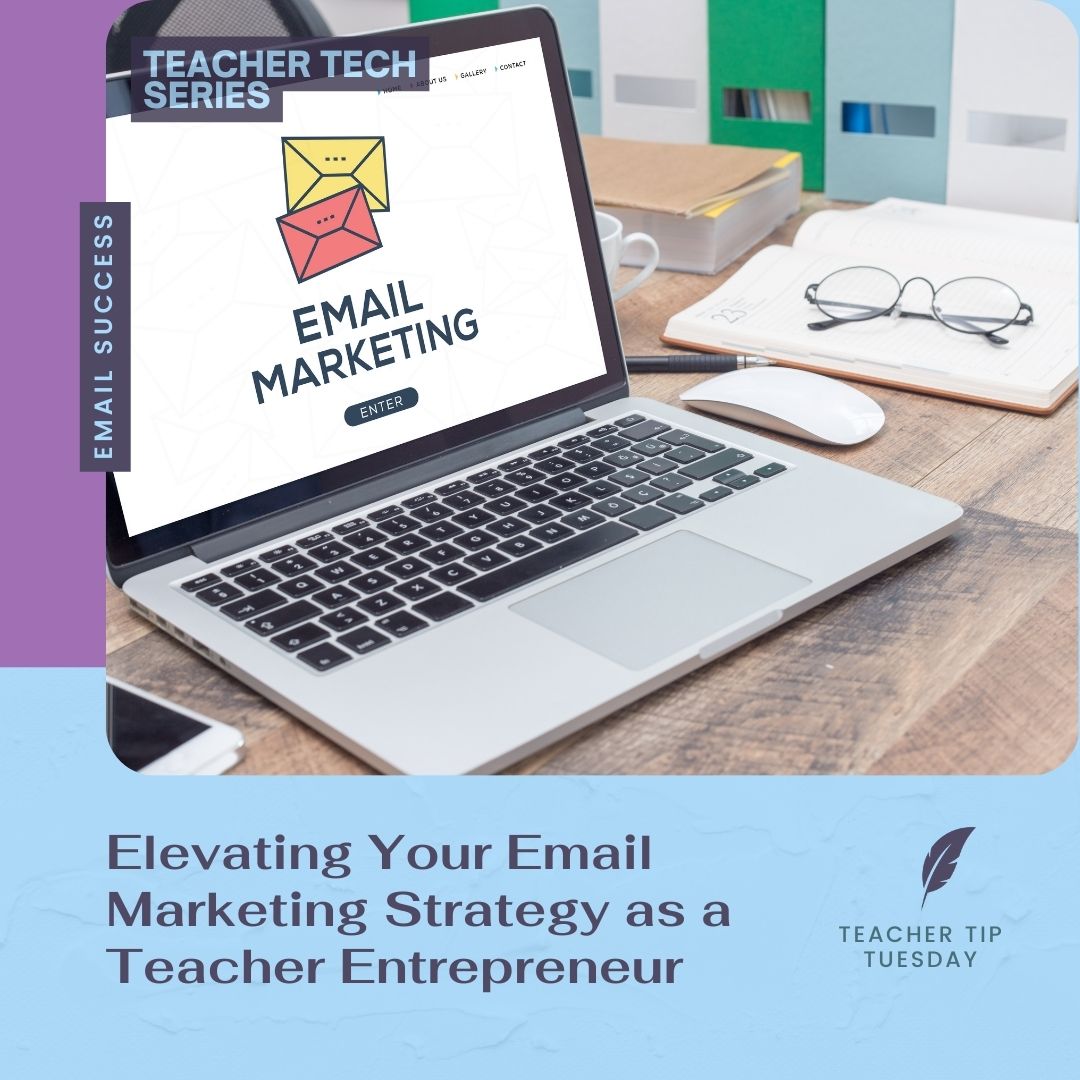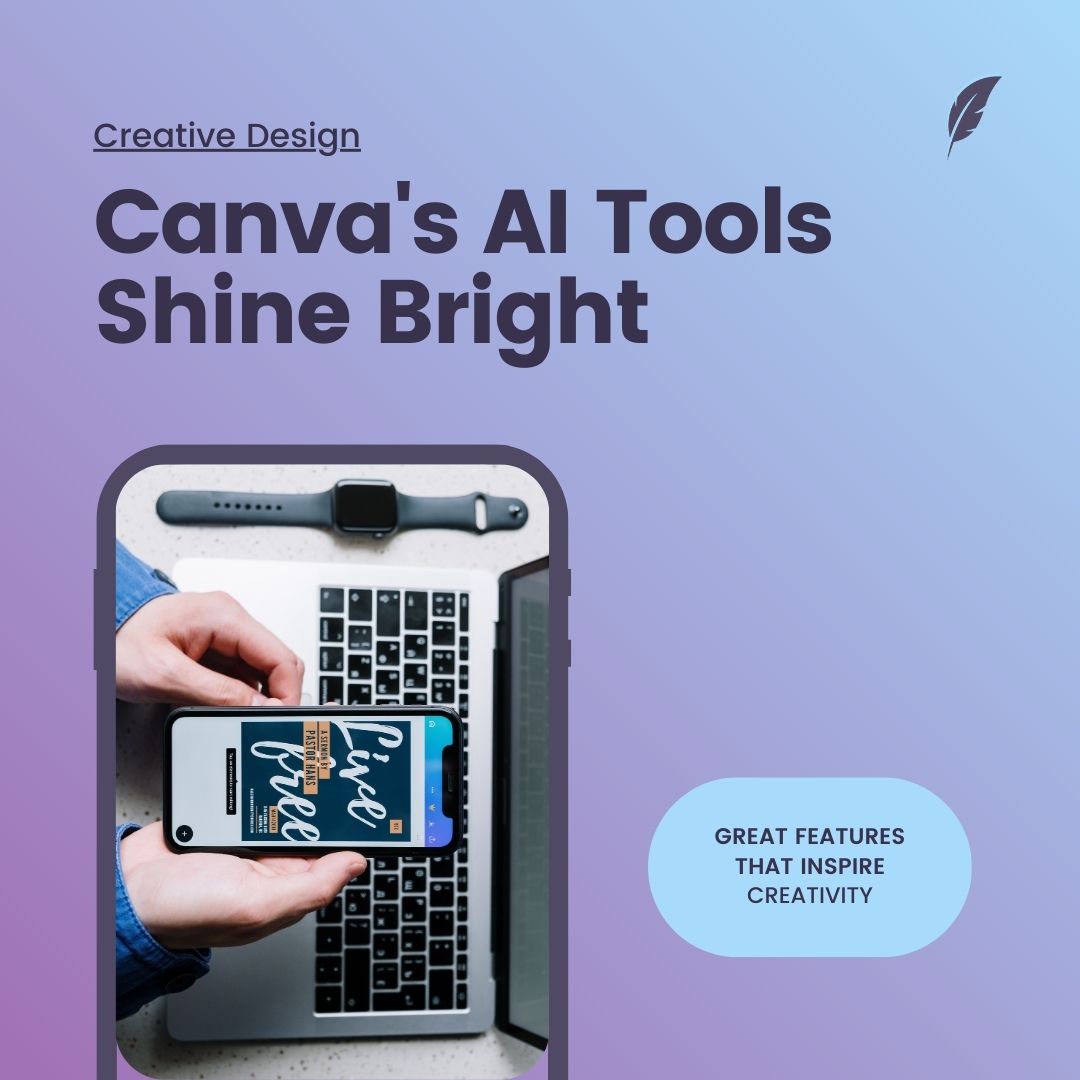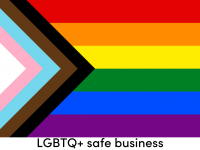In today’s fast-paced digital world, a slow-loading website can be a major drawback. Not only does it frustrate visitors, but it also negatively impacts your SEO rankings. One of the simplest yet most effective ways to enhance your website’s speed is through image optimization. Let’s dive into why this is important and how you can achieve it.
Why It’s Important
Optimizing images on your website is crucial for several reasons:
- Enhanced User Experience: Fast-loading pages keep visitors engaged, reducing bounce rates.
- Improved SEO: Search engines favor faster websites, boosting your site’s visibility.
- Reduced Bandwidth: Optimized images consume less bandwidth, making your site more efficient.
How to Optimize Your Images
Image Suggestion: A side-by-side comparison of an original and a compressed image.
Here are three key steps to optimize your images effectively:
1. Compress Images
Compression reduces the file size of your images without compromising on quality. This significantly speeds up your website’s loading time.
How to Do It:
- Use online tools like TinyPNG or ImageOptim to compress images.
- Batch process images to save time and ensure all images on your site are optimized.
2. Use Correct File Formats
Choosing the right file format for each type of image can also impact your website speed.
How to Do It:
- JPEG: Best for photographs due to its balance of quality and file size.
- PNG: Ideal for graphics with transparency but usually larger in file size.
- SVG: Perfect for icons and vector graphics as it’s scalable without losing quality.
3. Implement Lazy Loading
Lazy loading defers the loading of offscreen images until the user scrolls to them, improving initial load times.
How to Do It:
- Use lazy loading plugins or add-ons for your website platform (e.g., Lazy Load for WordPress).
- Implement the
loading="lazy"attribute in your HTML for images.
Conclusion
By following these simple steps to optimize your images, you can significantly boost your website speed, enhance user experience, and improve your SEO rankings. Start implementing these tips today and notice the difference in your website’s performance.
Call to Action: Do you have a favorite tech tip for optimizing websites? Share it in the comments below and let’s help each other create faster, more efficient sites!
Related Articles:
- The Ultimate Guide to Website Maintenance
- Effective SEO Strategies for Teacher Entrepreneurs
- How to Choose the Right Website Platform
By focusing on image optimization, you can ensure your website delivers a fast, seamless experience to all visitors, helping you stand out in the competitive online space. Happy optimizing!