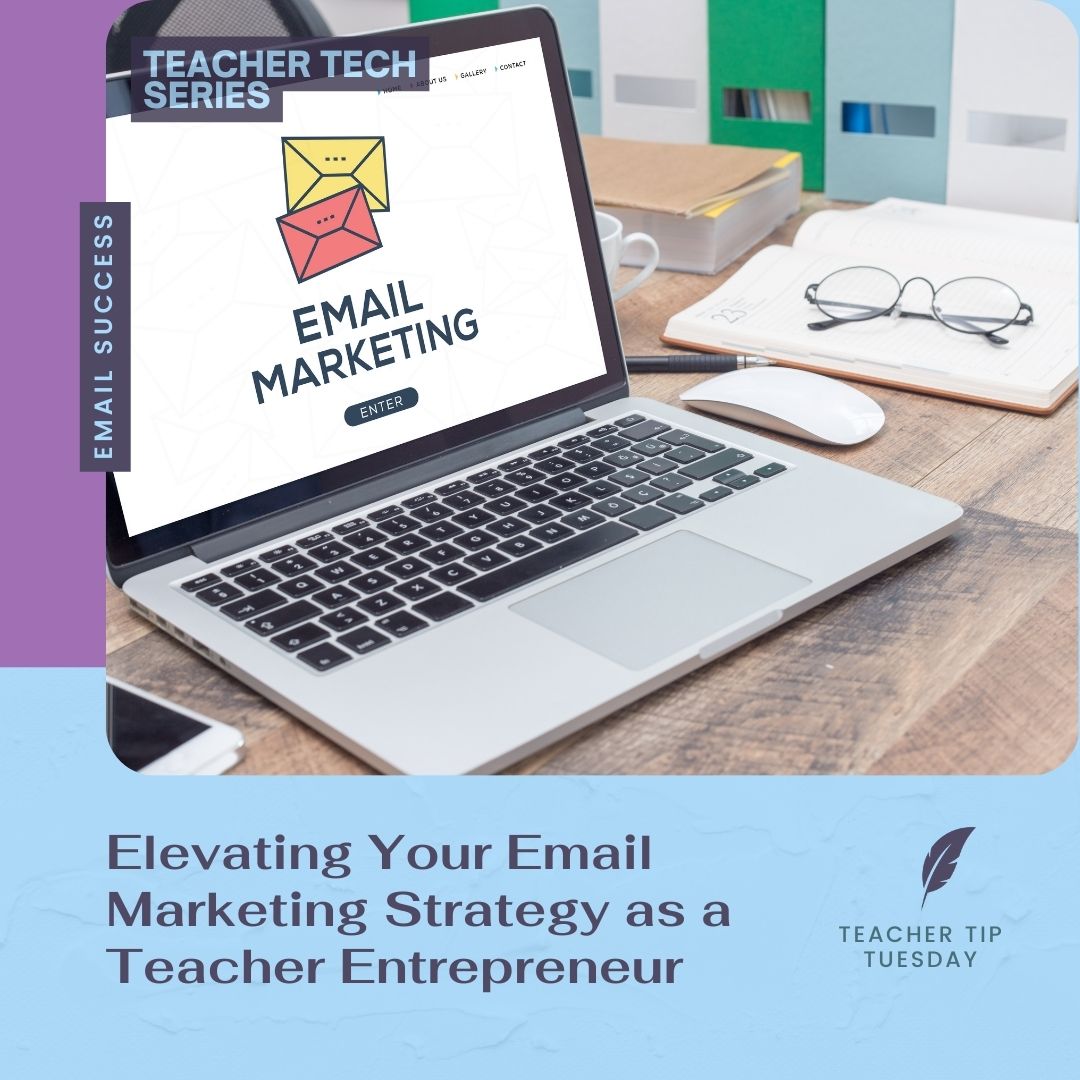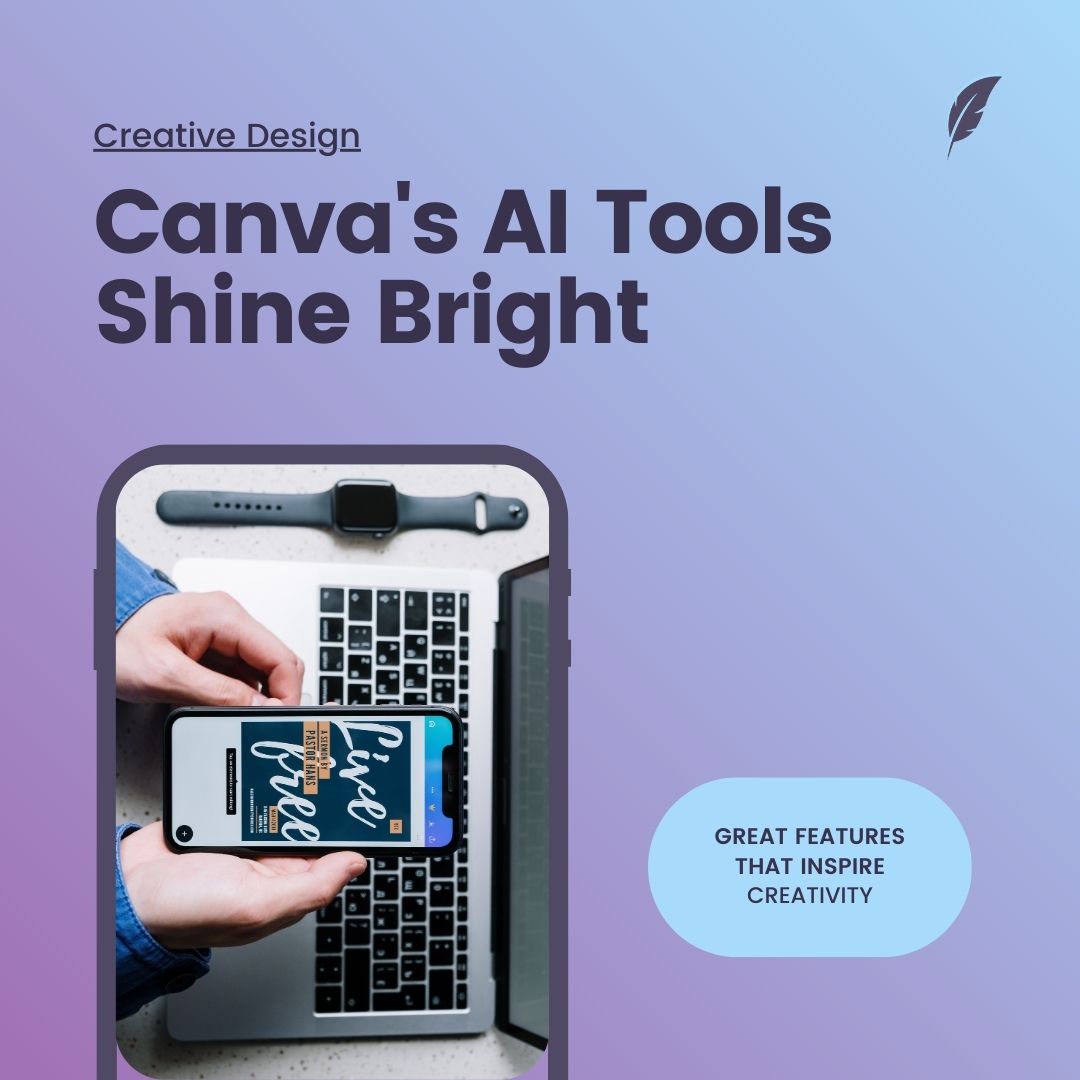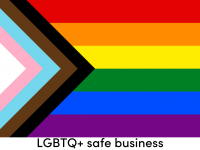Your website is the cornerstone of your online presence. Whether you’re a teacher entrepreneur or running a different type of business, a well-designed website can significantly impact your success. However, many websites suffer from common mistakes that can deter visitors and reduce effectiveness. In this blog post, we’ll explore some of these frequent pitfalls and provide actionable tips to fix them.
Mistake 1: Slow Loading Speed
Why It’s a Problem:
A slow-loading website can frustrate visitors and lead to higher bounce rates. Research shows that a delay of just one second in page load time can result in a 7% reduction in conversions.
How to Fix It:
- Optimize Images: Ensure your images are compressed and in the appropriate format (e.g., JPEG for photos, PNG for graphics with transparency).
- Use a Content Delivery Network (CDN): CDNs distribute your content across multiple servers worldwide, reducing load times for visitors.
- Minimize Code: Remove unnecessary code and leverage minification for HTML, CSS, and JavaScript files.
Tools to Help:
Mistake 2: Poor Mobile Responsiveness
Why It’s a Problem:
With over half of web traffic coming from mobile devices, a website that doesn’t look good or function well on mobile can alienate a large portion of your audience.
How to Fix It:
- Use a Responsive Design: Choose themes and templates that automatically adjust to different screen sizes.
- Test on Various Devices: Regularly test your website on different devices and browsers to ensure it performs well.
- Streamline Content: Simplify your design and content for mobile users, focusing on essential information and easy navigation.
Tools to Help:
Mistake 3: Cluttered Layout
Why It’s a Problem:
A cluttered website can overwhelm visitors, making it difficult for them to find the information they need. This can lead to a poor user experience and decreased engagement.
How to Fix It:
- Keep It Simple: Focus on a clean and minimalistic design. Highlight the most important elements and remove unnecessary distractions.
- Use White Space Effectively: White space helps to create a balanced, easy-to-navigate layout.
- Prioritize Key Elements: Ensure that your calls-to-action (CTAs), contact information, and key content are easily accessible.
Tools to Help:
Mistake 4: Lack of Clear Call-to-Action
Why It’s a Problem:
Without clear CTAs, visitors may not know what action you want them to take next, leading to missed opportunities for engagement and conversion.
How to Fix It:
- Place CTAs Prominently: Ensure that your CTAs are easy to find and stand out from the rest of the content.
- Use Action-Oriented Language: Encourage action with verbs like “Sign Up,” “Get Started,” or “Learn More.”
- Ensure They Stand Out: Use contrasting colors and larger fonts to make your CTAs visually distinct.
Tools to Help:
Mistake 5: Inconsistent Branding
Why It’s a Problem:
Inconsistent branding can confuse visitors and weaken your brand identity, making it harder for them to connect with your brand.
How to Fix It:
- Stick to a Brand Guide: Develop a brand guide that includes your color palette, fonts, logo usage, and tone of voice.
- Use Consistent Colors and Fonts: Ensure that all your web pages use the same design elements.
- Maintain a Cohesive Tone: Your written content should reflect a consistent tone and style that aligns with your brand personality.
Tools to Help:
Final Thoughts
By addressing these common website mistakes, you can improve your site’s performance, user experience, and overall effectiveness. Remember, your website is a critical tool for your business, and regular updates and maintenance are essential to keep it running smoothly.
Want more in-depth solutions and tips? Head over to our blog for detailed solutions and additional tips on improving your website!
Have you encountered any of these issues on your website? Share your experiences in the comments below or tag us in your posts! Let’s support and inspire one another in our journey to create amazing websites!
Stay tuned for more tips and tricks, and make sure to subscribe to our email list for the latest updates!
Related Articles:
- How to Choose the Right Website Platform
- The Ultimate Guide to Website Maintenance
- Effective SEO Strategies for Teacher Entrepreneurs
By addressing these common website mistakes, you’ll be well on your way to creating a professional and effective online presence. Happy optimizing!