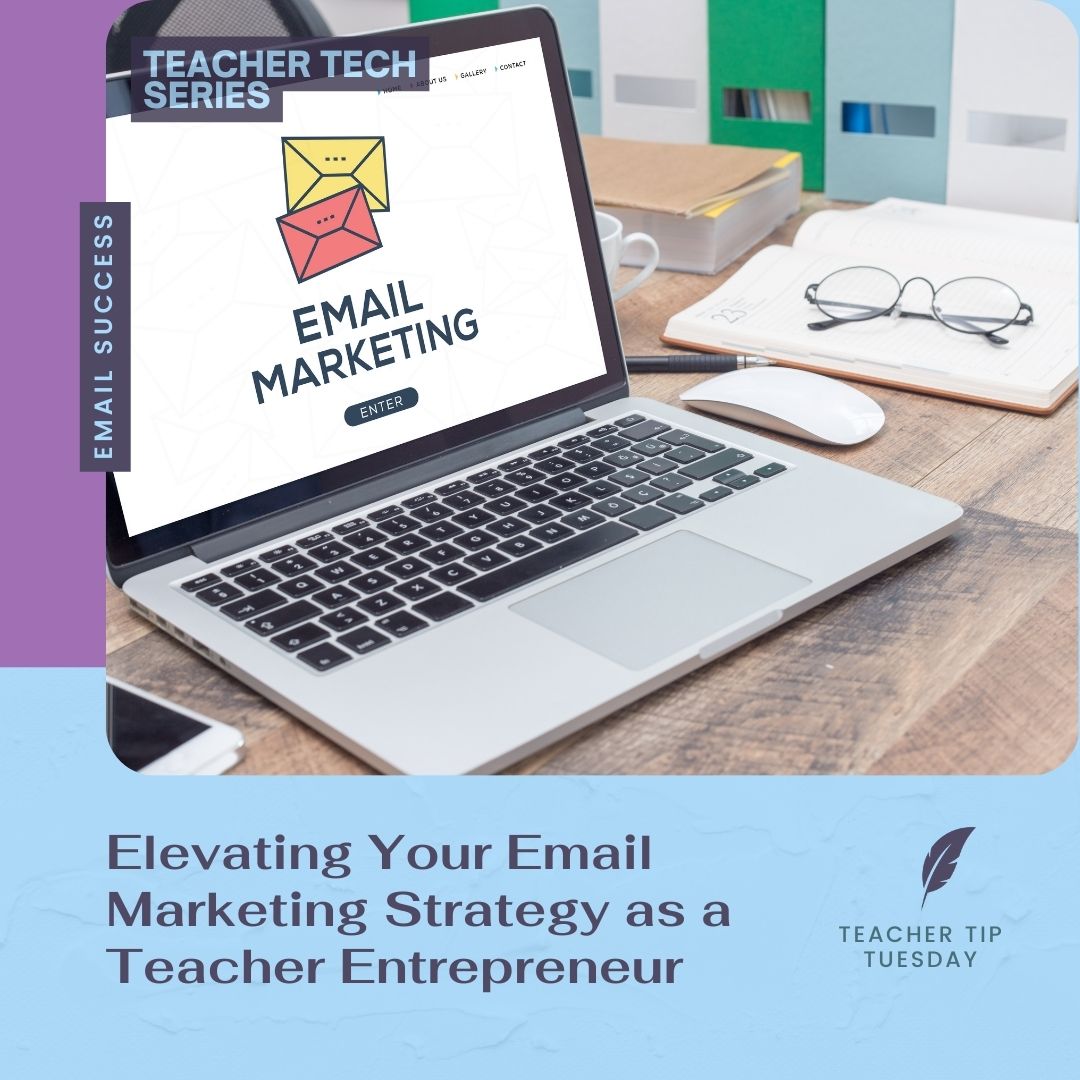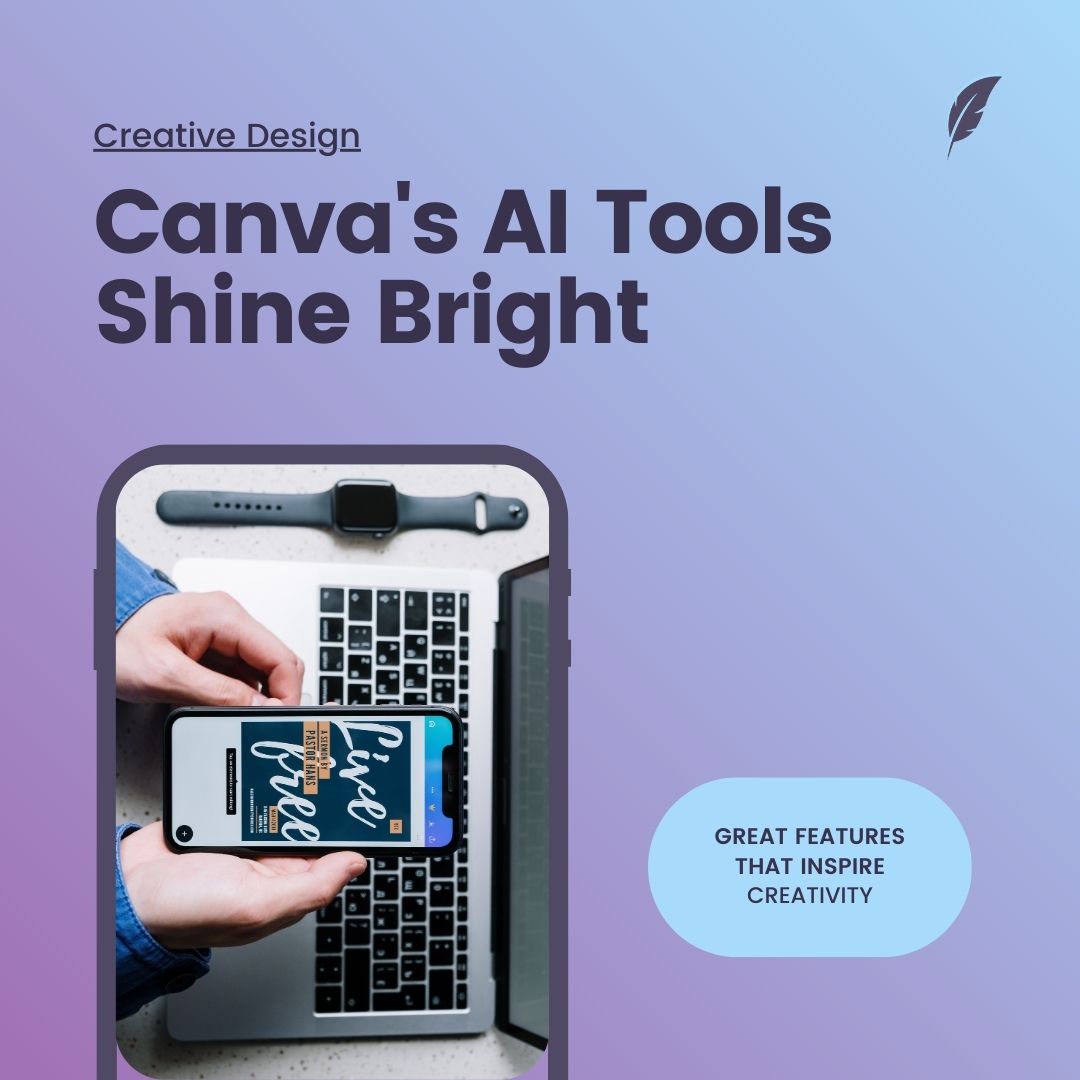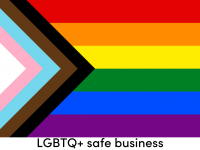Quick Tips to Improve Your Website Load Time
Website speed is crucial. Whether you’re running an online business, blog, or educational resource site, a fast website ensures happier visitors, better user experience, and improved SEO rankings. In this post, I’ll share a few quick tips to help you improve your website load time.
Compress Your Images
Images can often be the main culprit for slowing down your website. High-quality images are essential, but large files can dramatically increase load times. Compressing your images before uploading them is an easy fix that can significantly boost your site’s speed. Tools like TinyPNG or ShortPixel can help you optimize your images without sacrificing quality.
Tip: Check out my full guide on website maintenance for more in-depth information on keeping your site running smoothly.
Use Caching Plugins
Caching plugins can greatly reduce your website’s load time by storing frequently accessed data in the user’s browser. This reduces the amount of work your server has to do every time someone visits your site. Some popular caching plugins for WordPress include WP Rocket, W3 Total Cache, and LiteSpeed Cache. These plugins are easy to install and can drastically speed up your site with just a few clicks.
Related Post: Learn how to optimize your website further by checking out my post on must-have plugins for teacher entrepreneurs.
Minimize Large Files
In addition to images, other large files such as videos, PDFs, and scripts can slow down your website. Minimizing or compressing these files can help your website load faster. You can also host videos on external platforms like YouTube or Vimeo and embed them on your site, which reduces the load on your server.
If you’re unsure about how to minimize your files, tools like Gzip compression or Brotli can be used to automatically reduce the size of your files without compromising functionality.
Need More Tips?
If you’re looking to dive deeper into website maintenance and optimization, be sure to check out my full guide on website maintenance. This comprehensive guide covers everything from security tips to performance enhancements, ensuring that your website is running at peak efficiency.
For more tech tips and resources tailored to teacher entrepreneurs, don’t forget to browse my blog, where I frequently share practical advice on topics like organizing your content with Airtable and using Pretty Links to boost your affiliate marketing game.