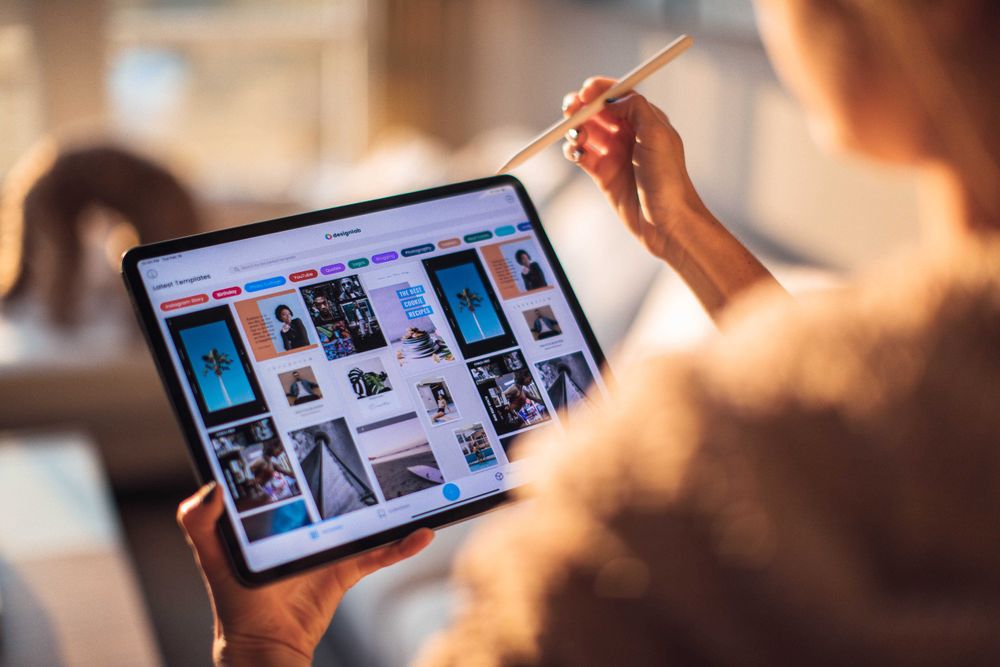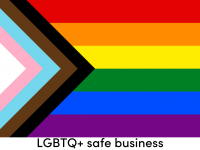Welcome back, fellow teacherpreneurs and tech enthusiasts! Today, we’re diving into the digital jungle to address some of the most frequently asked questions we’ve received. From hiring a virtual assistant to choosing the right platform for your website, and understanding the significance of having a digital presence, let’s unravel the mysteries together.
Hiring a Virtual Assistant: Your Tech Wingperson
Why a Virtual Assistant?
Running a teacherpreneur business often means juggling a multitude of tasks, from content creation to customer support. That’s where a virtual assistant (VA) can be a game-changer. They’re not just extra hands; they’re your tech-savvy wingperson, helping you navigate the digital landscape efficiently.
Advice on Finding the Perfect Fit:
- Define Your Needs: Before diving into the hiring process, clearly outline the tasks you need assistance with. Whether it’s managing emails, social media, or tech troubleshooting, knowing your needs will help you find a VA with the right skill set.
- Technical Proficiency: Look for VAs with a solid understanding of the tools and platforms relevant to your business. A tech-savvy assistant can streamline your processes and save you valuable time.
- Communication is Key: Effective communication is crucial in a virtual work environment. Ensure your potential VA is comfortable with your preferred communication channels and understands your expectations.
- Test and Learn: Consider starting with a small project to evaluate compatibility before committing to a long-term partnership. This allows you to assess their work style and make adjustments if needed.
Remember, a virtual assistant is an investment in your business’s efficiency, so take the time to find someone who aligns with your vision.
Why Choose WordPress for Your Website?
Versatility and Customization:
WordPress stands out as a popular choice for website development due to its versatility and user-friendly interface. Whether you’re tech-savvy or a complete beginner, WordPress offers a wide range of themes and plugins to customize your site according to your unique needs.
SEO-Friendly:
Search Engine Optimization (SEO) is vital for your online visibility. WordPress is inherently SEO-friendly, providing tools and features that make it easier for your site to be discovered by search engines, ultimately driving more traffic to your business.
Community Support:
One of the standout features of WordPress is its vast community support. With countless forums, tutorials, and resources available, you’ll never feel alone in your website-building journey. The WordPress community is always ready to share insights and help you overcome any challenges you may face.
The Importance of a Website in Business Growth
Credibility and Professionalism:
In today’s digital age, your online presence is often the first impression customers have of your business. A professional website instills confidence and credibility, showing that you take your business seriously.
24/7 Accessibility:
Unlike a physical store with limited operating hours, a website is accessible 24/7. This means potential customers can learn about your services, make purchases, or contact you at any time, contributing to increased sales and engagement.
Global Reach:
A well-optimized website has the potential to reach a global audience. It breaks down geographical barriers, allowing you to connect with customers from different parts of the world, expanding your business reach and impact.
In conclusion, navigating the tech jungle requires a strategic approach. Hiring the right virtual assistant, choosing a reliable platform like WordPress, and understanding the importance of a website are key steps in ensuring your business not only survives but thrives in the digital era.
If you have more burning questions or want to dive deeper into these topics, drop a comment below. The digital jungle is vast, but together, we’ll conquer it!
Happy navigating, and until next time, stay tech-savvy! 🚀🌐💻